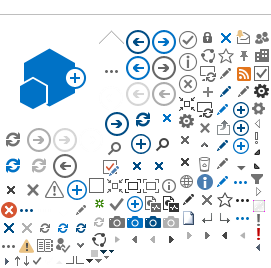Commvault software is an integrated data and information management solution, based on a common set of core functions or capabilities, namely, data collection, data movement, data storage, and data tracking. All functions share the same
back-end technologies to deliver the unparalleled advantages and benefits of a truly holistic approach
to protecting, managing, and accessing data.